E-commerce Product Photo Design & Arts Blog
Top 5 Surprising Free Alternatives for Adobe CC in 2021
Adobe has been placed number one when it comes to creative software for a long time. And for professionals who can sustain its Creative Cloud packages, it's an offering of the best leading tools, containing with the Photoshop CC, Lightroom, InDesign CC, Illustrator CC, and more could be too engaging to resist.
If you're getting confused about creating an account on Creative Cloud, then one of the better options to try out the free alternative software that is available. To get you started, here we discourse about the top six Adobe Creative Cloud alternatives that are entirely free to download.
01. Why Photoshop alternative: Pixlr
Are you looking for a free alternative of Adobe Photoshop? Pixlr is a suitable choice. Though its primary type is designed for non-professionals, the cloud-based version designed with some admirable and advanced tools, like as cropping, teeth whitening, red-eye removal and many more.
Easy to use and compatible with iOS and Android. Pixlr is also obtainable for desktops, tablets and smartphones. There are two different types of Pixlr photo editors available, the beginner-friendly Pixlr X and the other one is Pro-Pixlr E. Both of these have a similar arrangement related to Photoshop; therefore, it would be easy to use when you're already known with Adobe Photoshop software.02. Lightroom alternative: RawTherapee
With the help of its massive range of editing features, you'll be able to arrange boost colours, recover details, distortion, and more effects as you need. With its advanced tools, RawTherapee gets options for users to adjust their images until it's getting the final touch as they are looking.
RawTherapee also has a multi-threading and batch transformation option, and these features gave the program is one the most suitable alternatives of Lightroom. What's more, RawTherapee is an open source to use for free and usable on Windows, Mac, and Linux operating systems.
03. InDesign alternative: Scribus
The main operating features for Scribus are spot colours CMYK colours, ICC colour management, and multipurpose PDF creation. It can also support any vector drawing tool, and if you need some troubleshooting on using this, there is always an active community surrounding you to help you out.
04. Illustrator alternative: Inkscape
On the other hand, focusing SVGs as its primary format, Inkscape has different colour modes and only for this, it fills in for Illustrator comfortably. Presently professional users observe that Inkscape has a straightforward interface rather than Illustrator, but there is no reason that it can't create any complicated and specific artwork. Inkscape also works on Windows, Mac or Linux smoothly.
05. After Effects alternative: Blender
Finding an alternative for After Effects is a little bit of a complicated task. There isn't one complete solution, but many tools like Blender helps to get some effective options if you don't happen to run Adobe software.
A free package is available for Windows, Mac, and Linux operating systems. Blender can design ultra-realistic animated graphics and also the 3D visual effects. Both non-professional and professionals similarly can use its particle simulation, texturing, and compositing tools to create jaw-dropping work with an added dimension. Though, the unique features of After Effects has reserved for itself, you're going to use Blender as back up with other tools.Get High-Quality Image Editing Services
Conclusion
In 2021 One thing you must notice that too many common and free alternatives to Adobe Photoshop are available out there. Photoshop is one of the best image-photo processing programs, and there is no doubt about this. Photoshop can help you get high-quality product image editing, and only for this reason, it has placed the leading position. But other products are available in the market for the same reason with better performance. Depends on your particular needs you have to choose which one is perfect for you, the combined system or the more specific tools that you can choose. All the mentioned programs are available online and comfortable to use without any cost.
When you subscribe to the blog, we will send you an e-mail when there are new updates on the site so you wouldn't miss them.

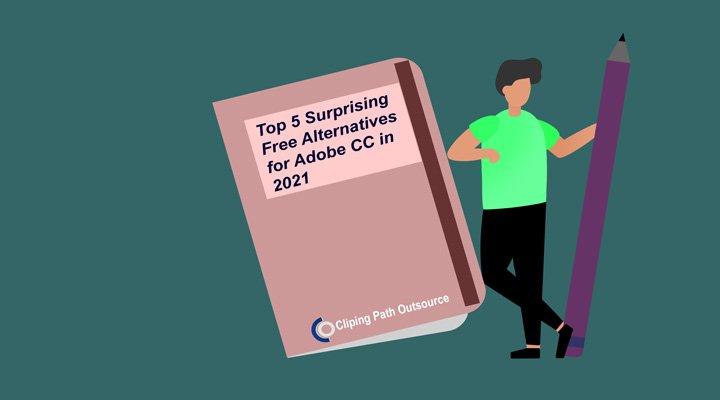


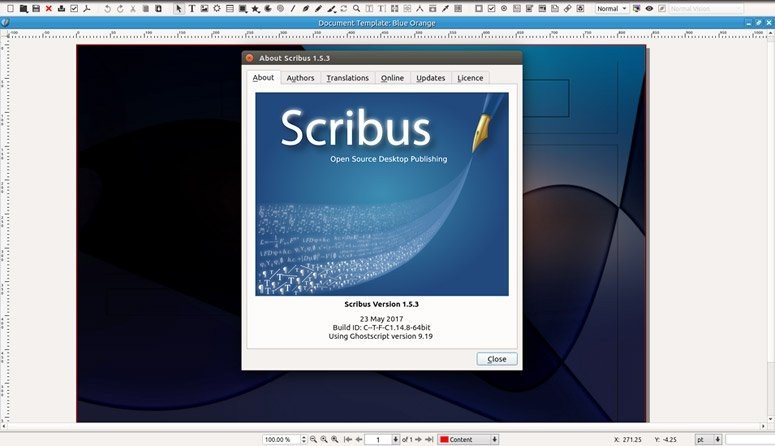
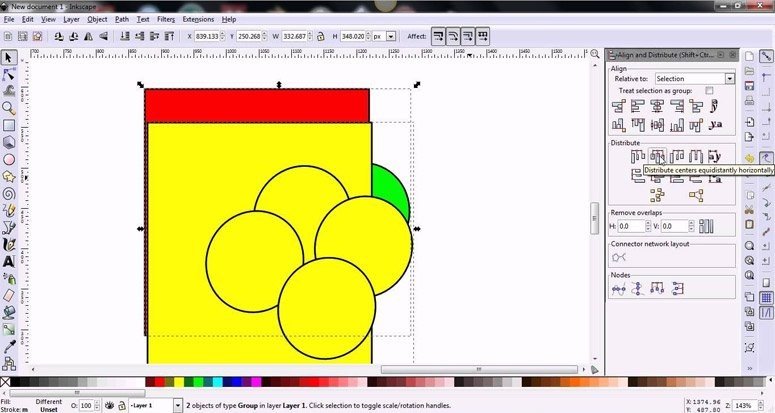







Comments